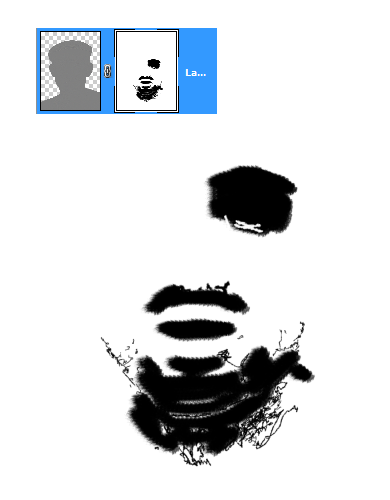extracting shadows:
In the next few steps, we are going to extract shadows from the man image and apply it to the rusty iron image to give facial details.
Step-3
Duplicate the man image and place the layer just above the rusty iron layer.
Desaturate the image (Ctrl + Shift + U).
Add “Levels” adjustment layer with following properties.

Using Polygonal Lasso Tool make selection of eyes and teeth.
Apply “Gaussian blur” with Radius 15 pixels.

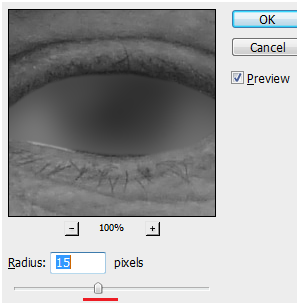
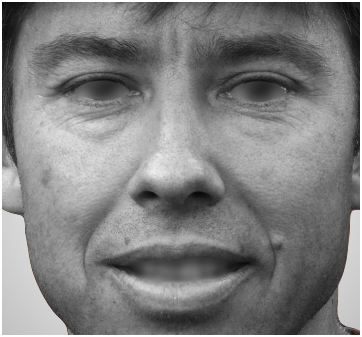
Now, merge the desaturated image layer and “levels” adjustment layer. (select the two layers and press Ctrl + E) And name the layer as “Shadows”
Select the “Shadows” layer and set blending mode to “Multiply” and the result should be like this…..

Step-4
Now, we separate skin texture :
Duplicate the “shadows” layer, move it to the top.
Go to Filter>>other>>High pass
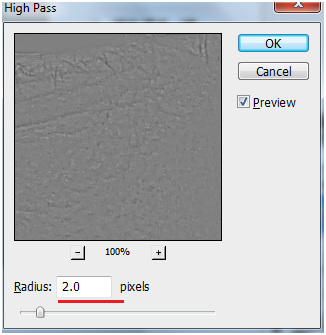
Set blending mode to “Linear Light”. This will add some sharpness to the image.
Mask eyes, teeth and beard.