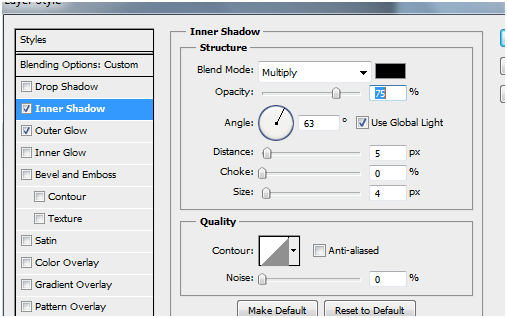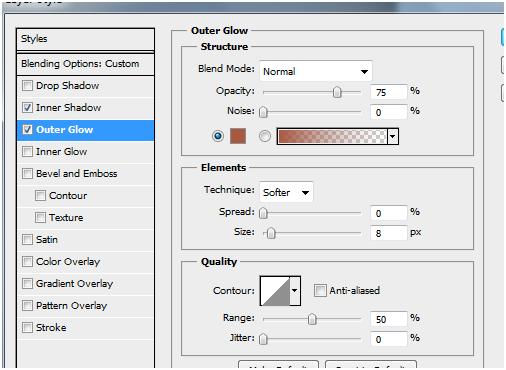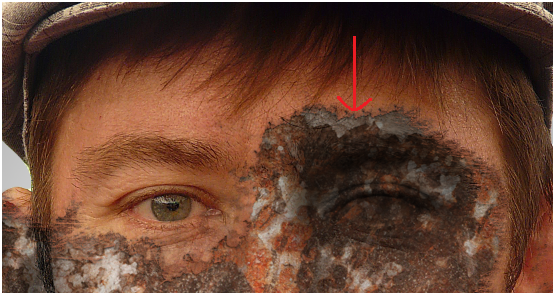Step-5
Enhance Highlights and Shadows.
Create a new layer at the top, fill it with gray color(#808080) and set blending mode to “overlay”
Using “Dodge tool(O)” and “Burn tool(O)” paint over the image to improve highlights and shadows respectively.
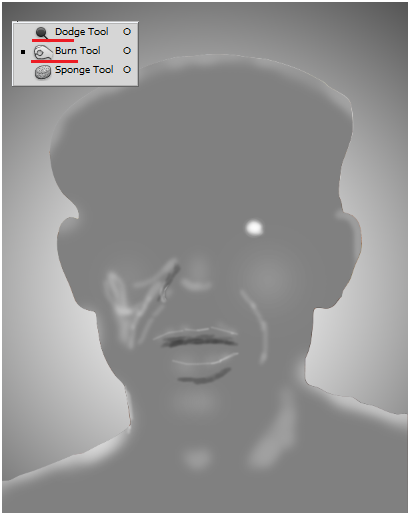
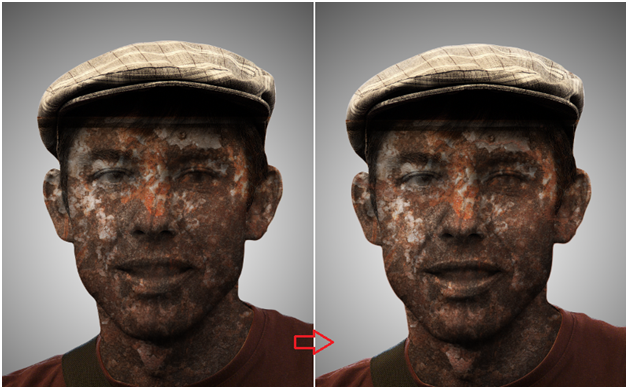
Step-6
Group all layers (ctrl + G) except the background image and the original man image.

Name the grouped folder as “effect1”.
Using the brush provided in the link, mask out the unwanted areas of effect1.

Step-7
Lets add some shadows to the edges of the skin.
Go to “effect1” folder layer, Ctrl + left click on the mask.

Create a new layer at the top and fill the selection with gray color (#808080) and set blending mode to “overlay”.
Add layer effects : Inner shadow and Outer glow with following properties.