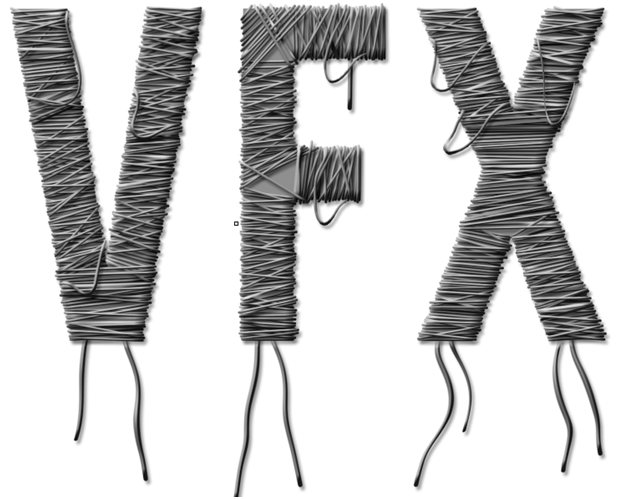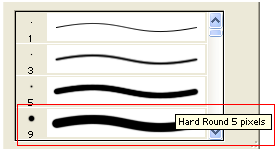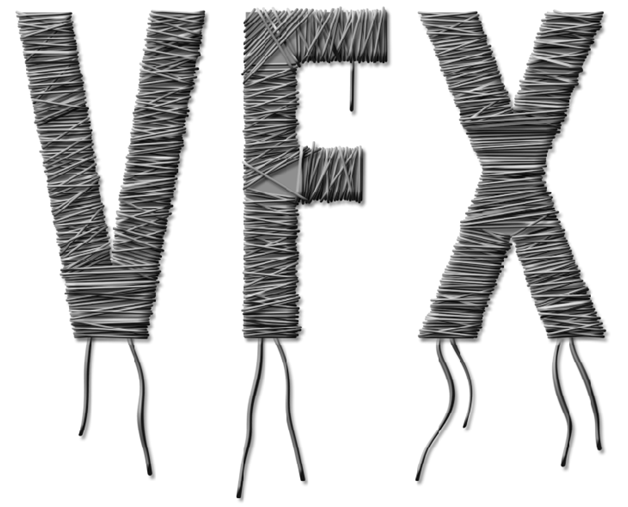Final Result:
Resources:
Set Document and Font:
Step-1
Create a new document.
Type text (let’s say VFX) with gray color. I used “Bebas” family font which I downloaded it from http://www.fontsquirrel.com which is free.
Create Thread:
Step-2
Select brush tool(B) with “Hard Round 6 Pixels”.
Step-3
Select new layer and set layer properties in the following way.
Drop Shadow properties:
Bevel and Emboss properties:
Step-4
Set Brush color to gray (#746F6F).
Now, let’s see how to draw threads.
If you want to draw a straight thread from point A to B :
Left click on the mouse to draw a dot at point A
hold “shift” key + left click on the mouse at point B and release the “shift”.
That’s it! You have drawn a straight thread.
Wrap threads around text:
Step-5
Repeat the above last step to wrap threads around the text in multiple layers.
Layer-1
Layer-2 (set above mentioned layer properties of Bevel and Emboss and Drop Shadow to each new layer)
Layer-3
Layer-4
Repeat this process multiple times to get result like this…..
Create Loose Ends:
Step-6
Draw few threads like this…
Step-7
Go to Filter >> liquify and shape up the straight threads into smooth curved zigzag threads.
Few more Loose threads to get final result like this….
I hope you like it. Let’s meet in the next tutorial.
Enjoy!!