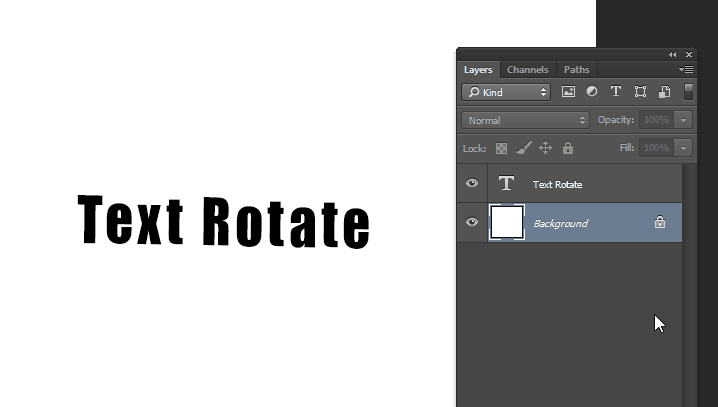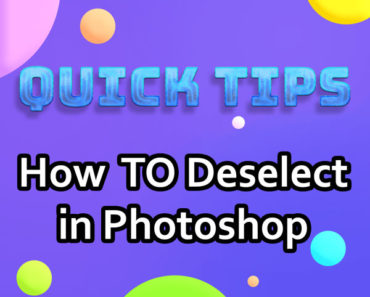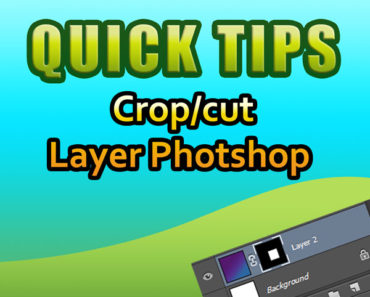- Select the text layer in the layer palette
- Press Ctrl + T to get bounding box/transform controls around the text
- Move mouse pointer to bounding box’s corner, when the mouse pointer turns to arc – then press mouse(left) button and drag to Rotate.
- When the rotation is complete, press Enter to apply rotation
Here is a quick view