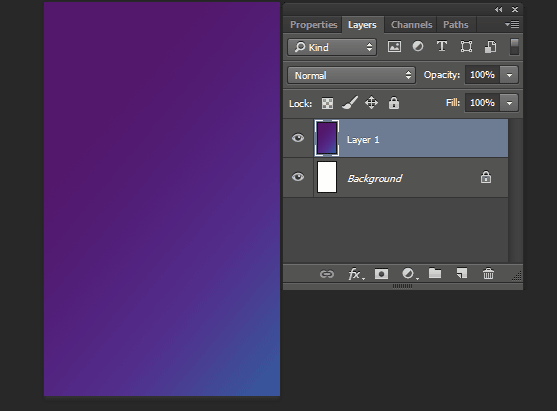Cropping is not a correct word for trimming out piece of an image in a layer, you can crop the document but not the layer. But there are two ways you can cut out the image in a layer – Masking and Copying.
Masking: Select the part of the image in the layer you want to retain using pen tool or lasso tool or marquee tool and click on the “Add layer mask” button at the bottom of the layer palette.
Quick view:
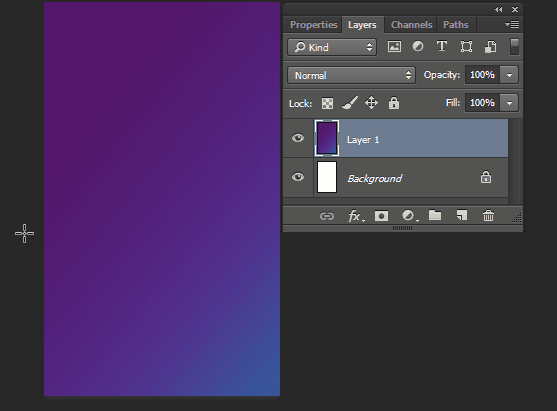
Masking part of the image in layer
Copying: Select the part of the image in the layer you want to retain using pen tool or lasso tool or marquee tool and press Ctrl + J to duplicate that part of the image into a new layer and then delete the old layer.
Quick view: