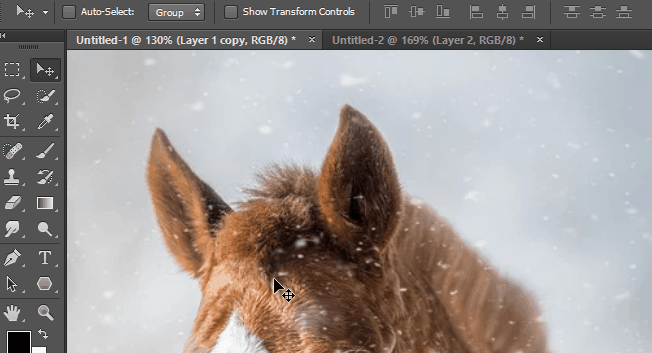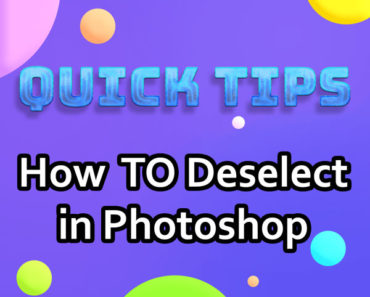Smudge tool in Photoshop basically gives wet paint smear effect or smooth transition between two areas. The applications of this tool are endless. You can use the tool by clicking on the smudge icon from Tool Options in Tool Bar.
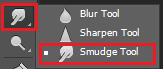
If you see Blur Tool or Sharpen Tool in the tool bar instead of Smudge Tool, just press hold(Left Mouse Button) on the triangle at the bottom right corner of the icon, Tool Options will show up – there you select the smudge tool.

- When you select the Smudge Tool, you will see tool options bar at the top.
- You can set brush type, blending mode, strength of the smudge effect as desired.
- To get all the color values from all the layers, just check “Sample All Layers”
- After setting your desired options, click and drag in the layer to smudge.
Smudge tool in photoshop preview: