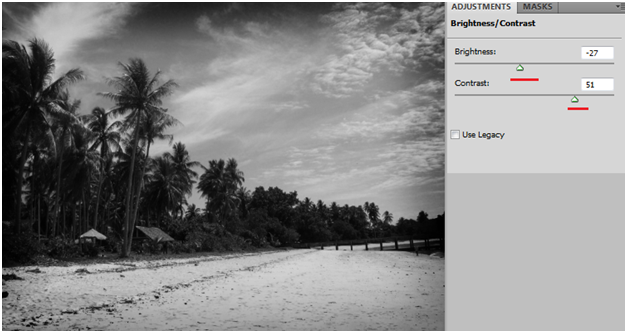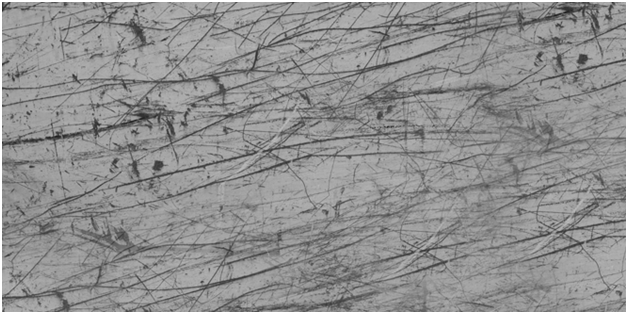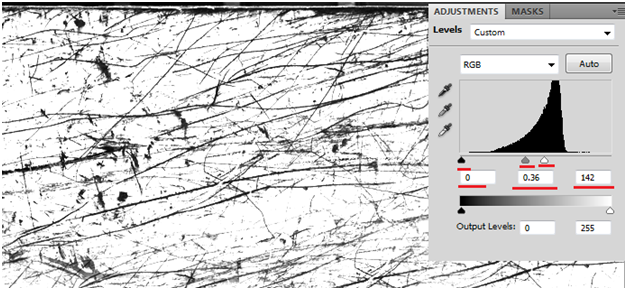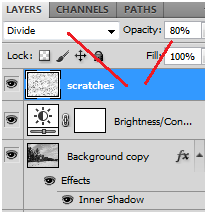In this photoshop tutorial, learn to change a color photo into a old black & white photo with scratches in few simple steps.
Resources:
Final Result:
Step-1
Open the following color photo in photoshop.
Desaturate it- (click Ctrl + Shift + U ).
Add “Inner Shadow” from Layer style.
Add “Brightness and contrast” from the layers palette with following values.
Step2
For scratches, we use the following image.
Desaturate it. (Ctrl + Shift+ U)
Lets improve the intensity of the scratches using “levels” (Image>> Adjustment>>Levels or you get the option from layers palette or press Ctrl + L)
Step-3
Keep the “scratches” image layer on top of the main image.
Set the blending mode of the “scratches” image layer to “divide” and opacity to 80%
Final result will be like this..
Hope, you find this tutorial useful.
For regular updates, follow us facebook.