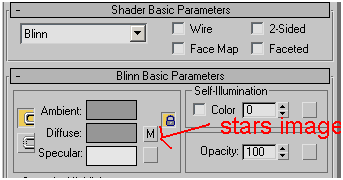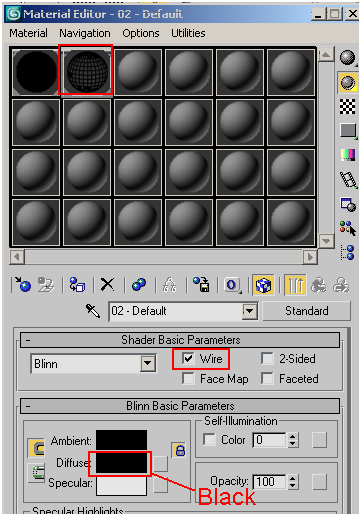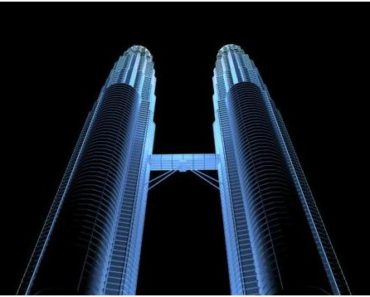In this simple tutorial you are going to learn how to create twinkling stars effect in few steps.
Final Result:
Resources:
Step-1
Create a sphere in top view
Step-2
Apply stars material.
Step-3
Duplicate the sphere and resize it a little bit (both spheres must be exactly in the same place)
Step-4
Simply apply the following material with following properties.
Step-5
Now, animate this large sphere with very low speed and render to avi to get final result like this.
(You can also duplicate these two spheres multiple times and place them randomly to increase the population of stars)